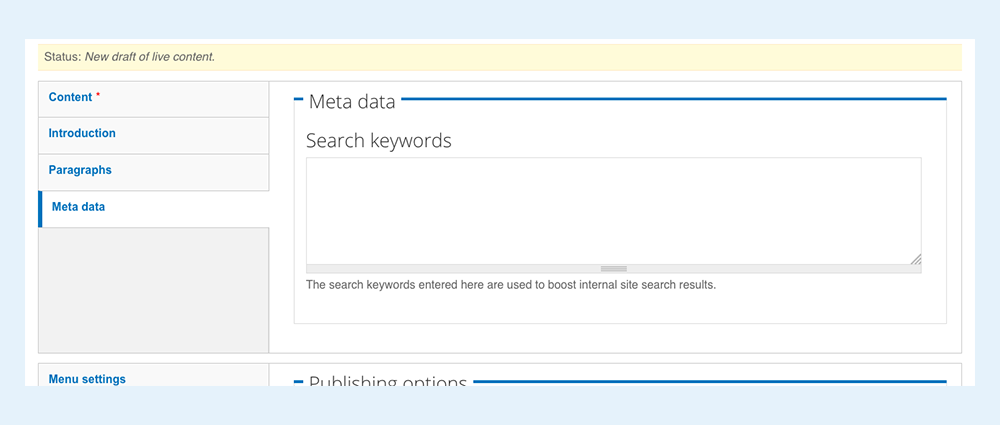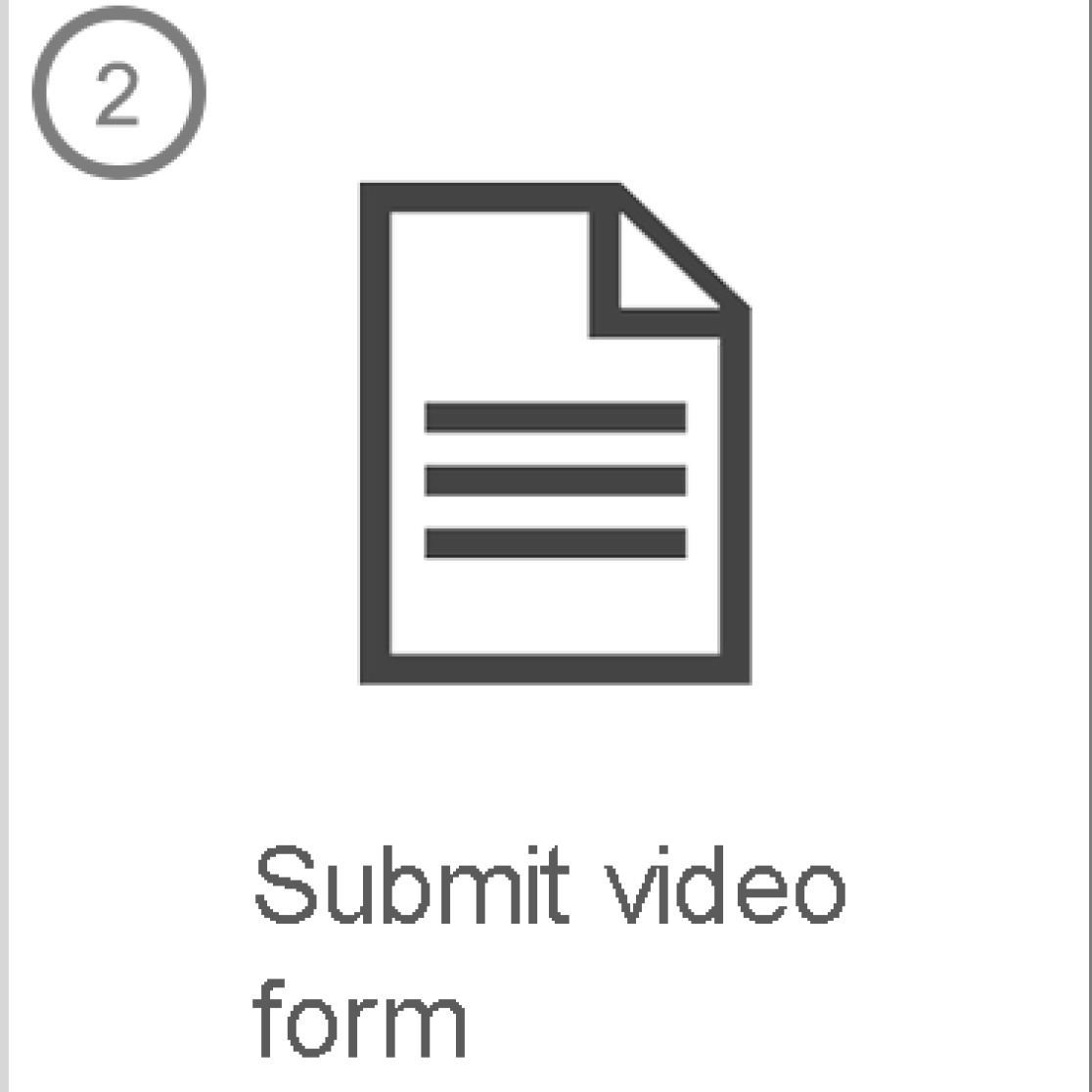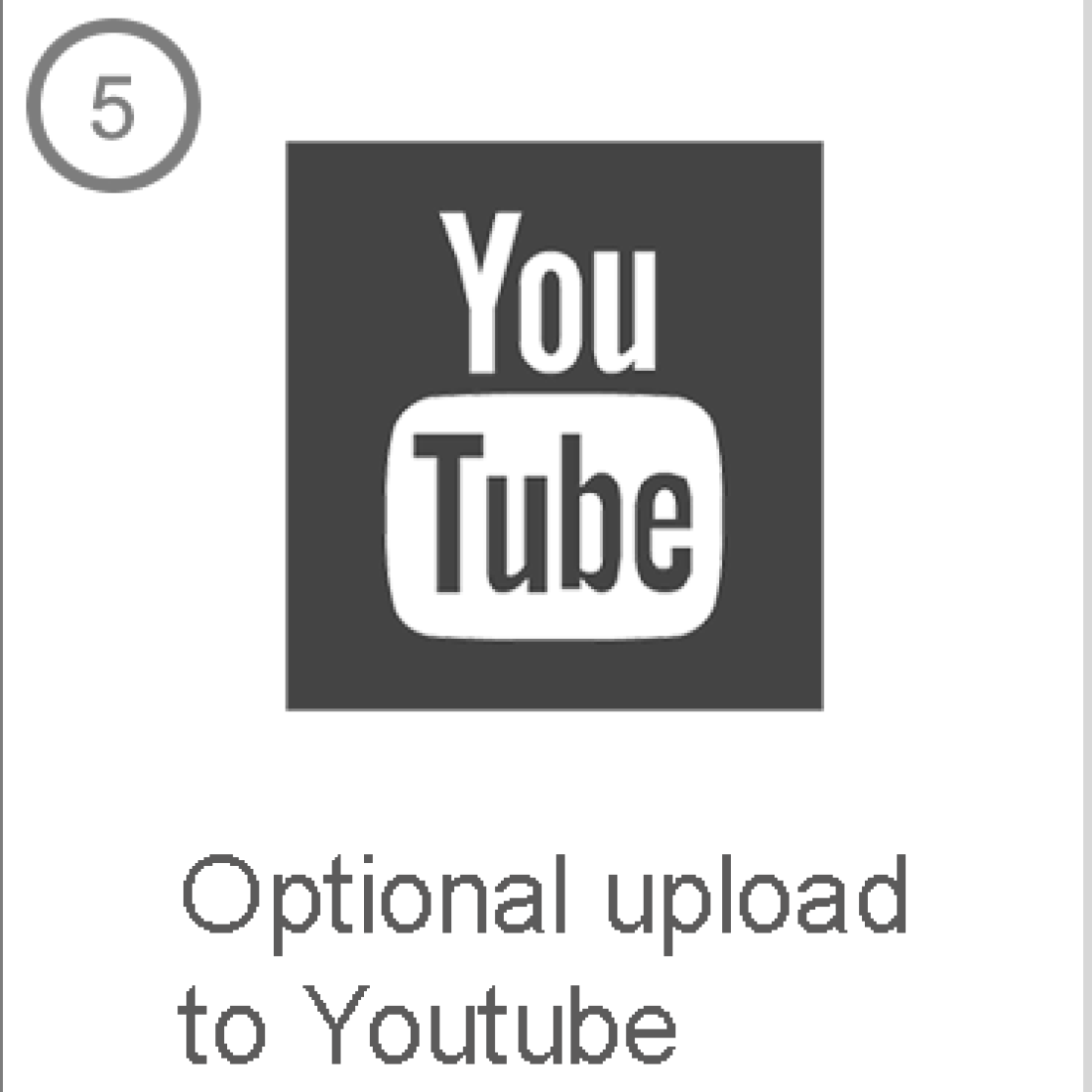Google and other search engines read web text but don’t interpret it. The site that best matches the exact search of the user will show up at the top of the page. Google’s search algorithm is secret, so users cannot implement ‘dishonest’ measures to put their pages at the top of the list. As users gain a better understanding of how Google works, this algorithm is adapted to make the search results as organic, or ‘honest’, as possible.
Search Engine Optimisation (SEO) is making the content of web pages – specifically key words throughout a page – match key search terms of a given target audience within the context of known search engine trends. This often involves making small modifications to parts of a website. Individually these changes may seem like incremental improvements, but as a whole they have a noticeable impact on a site's user experience and performance in organic search results, both internally and externally. This has no effect on the paid search results, which typically appear at the top of a Google search results page.
SEO not only works for improving Google rank and driving traffic to a website, but also helps internal clients find information. Thus SEO should balance serving internal clients with driving new traffic to the site. There should also be a balance between SEO and making content attractive for visitors.
How search engines work
Search engines send a programme called a spider to “crawl” through the Internet gathering data to index. The search engine ranks the indexed content and presents the results to users according to the relevance of given search terms.
Search engines scan a page the same way people do:
- from the top left to the bottom right
- at headings and subheadings
- at hyperlinks
- at bulleted text
Being found
Generally speaking, the higher the position of a page in the navigation structure, the more simply you should present information. The higher pages are intended to help the visitor quickly find what he or she is looking for. Thus on the higher levels don't go too deeply into subjects.
Search engine algorithms are closely guarded secrets. Nevertheless, it has become clear that search engines look for:
- frequent updates - search engines rank content higher when they regularly find new pages and page versions, thus it is important that at least the home page be updated regularly. The more frequent updates occure, the higher thge page score. The central editing office maintains and regularly updates the homepage with university news, events, and other content
- keyword frequency & density - keywords should reflect what a user should type into a search engine to find your website; search engines produce results based on keywords, so keywords should appear frequently on your pages.
- hyperlinks - it's also effective to use search words in your links
- font size & H1, H2, H3 tags - is the search word in the heading or the subheading? Then you'll score better with the search engine
- keywords high in the body of the text (and on the page) - is the search word on the upper part of the page, or a bit lower? The higher, the better
- the keyword 'early' in the title tag - the title tag is the text that you see in the blue bar completely at the top of your browser. This text is also used as the 'title' of the search result
- alt-text images - alt-texts show in place of images that CANNOT be shown, and clearly describe what a given picture shows, both for both SEO and for visitors
- search terms in the linking text - link text gives search engines and visitors the subject of the page linked to: link with keywords: for example, 'read more about [keyword]' and not with just 'click here' or 'read more'
- link under the paragraph - putting a link under a paragraph increases link scanability and user friendliness. Multiple links to various sites should be placed in a list lower on the page
Keywords
“Keywords” are terms that concisely summarise a specific webpage. They are [ideally] the words search engine users input during a web search. When search terms contain multiple words, they are often called “keyword phrases”. Here, both keywords and keyword phrases are referred to as keywords. It is essential to include these words to the website yourself so that search engines like Google, Bing or Yahoo can find your pages and increase the web page ranking in search results.
Google does not interpret text or images: it scans your site and indexes text. This means, in principle, that the site using exactly the same keywords that users type into Google will be more successful than a site using related or synonymous keywords. Even if two given sites are equally useful and/or deal with the same material, Google may rank them differently based on keywords.
Estimated ranking criteria by search engines for words:
- in title 10 points
- in header < H1 > 7 points
- in subhead < H2 > 4 points
- in description tag 2 points
- in linked text 2 points
- in first paragraph 2 points
- in other text 1 points
- in ALT text 1 point
- in keyword metadata 0 points
- in flash presentation 0 points
Determining keywords
Coming up with keywords
When “brainstorming” for the right keywords, think of yourself as part of the target group. (“My potential visitor will be looking for...”).
Google Adwords is a useful online application supporting the process of choosing keywords. Google Adwords provides a tool for selecting keywords can be typed in for analysis. Adwords provides suggestions for related keywords that might be used. The keywords are ranked according to “Competition”, “Worldwide Searches Monthly”, and “Local Searches Monthly”.
- worldwide/Local Searches monthly provide information on how often certain (combinations) of keywords are typed into google.com and google.nl
- under Competition you won't find an exact number, but a colored green bar indicating, for every keyword, the amount of advertisers in relation to all of the keywords on Google. The longest bars indicate the most popular keywords, where businesses pay to be placed high in the search results. Be careful, however; this ranking has to do with other businesses that pay to be shown to the right and sometimes above “normal” search results, according to a particular keyword. You can easily see which keywords are the most popular with advertisers.
- options for keywords: set this preference for “word group” or “exact”. If you leave the setting on “wide”, the number of the search volume can be contaminated. The option “word group” means that, for example, the term “white tennis shoes” (3 words) is used as it stands or as part of a longer phrase, but only in the given word order. Therefore “white tennis shoes” is included, and also “white tennis shoes size 42”, but not “tennis shoes white size 42”. With “exact”, only the term “white tennis shoes” is included when it stands alone and is not part of a longer phrase.
Evaluating a keyword
A good keyword...
- ...is used often in the page and has few competing websites.
- ...may also be one that is not often used, but is very specific and has few competing websites. It is very likely to have a high place in the results and can deliver many relevant visits.
The Keyword Effectiveness Index (KEI) indicates the chance of a visit based on certain keyword use. This is calculated according to the following formula:
KEI (Keyword Effectiveness Index) = P² / C
- P = Popularity - the total number of local and worldwide search requests.
- C = Competition - the total number of pages with the keyword in the title. This can be found by going to http://www.google.nl and typing in the following query: intitle:“keyword” (For example, intitle:"bachelor's programme") The number of results will indicate what the competition is.
The higher the KEI value, the better the keyword. Keep in mind, however, that some search values might show a high KEI value even if the keyword itself is not good (for example, misspelled).
Selection criteria
Use these selection criteria to choose two or three most appropriate keywords, and add these to the webpage.
- are the keywords relevant?
- is there not too much competition?
- are there enough searches?
- what will users find when using a given keyword? Are they at the right address when they come to this page?
- search engines determine the relevance of a webpage based on content; well-made, relevant content increases the ranking of a page with search engines (generally a search engine will use one or two words to find certain information)
- don't bury keywords in long sentences - compound words and articles (“the”, for example) can often be eliminated
- think about likely spelling mistakes and alternate spelling conventions and consider adopting some of these: “bachelor's programme” can also be searched for as “bachelor programme” or “bachelor program”
- take care that chosen keywords and terms are in the order in which they will likely be searched for
- add likely synonyms
- using keywords several times doesn't increase page rank with the search engine. Thus don't try composing whole texts from keywords
Keyword usage
About 33 % of all search queries contain 2 words, 26 % contain 3 words, and 19 % contain one word. Search engines rank the keywords in your pages by the following factors:
Keyword frequency - how often a keyword appears in the page. The more a keyword or keyword phrase is used in a page, the more relevant it will be. However, use keywords sparingly since many search engines will penalise you for their excessive use.
Keyword density - the number of times your keywords appear in relation to the other words on your webpage. If your page only had one word of text, say ‘library’, the keyword density would be 100%. If the only text on your page is ‘come to the library’, the keyword density of ‘library’ would be 25%. The average keyword density for a page of 250 words should be around 5%. You can test the density using a number of online tools, including Seobook.com
Keyword prominence - where the keywords appear in the page. In general, a keyword which appears closer to the top of the page will have more prominence, with the title being the optimal location.
Keyword selection
- look at the keywords people search for in the internal search engine using reports from Webmaster Tools, which are published once every 3 months
- use the most commonly searched keywords in the title and subtitle tags, as these are the most relevant for Google
- 5 % of the words on the page should be keywords
- if a search term is not on the page itself or should not be used on the page, then put it as a keyword in the metadata (ex: the Dutch term ‘bieb’ cannot be put on the page itself, so it should entered as a keyword)
Keywords in various page content
Title
The title tag of a web page appears in the very top bar of a web page. In search results, it appears as the first line and links to your webpage.
Optimising the title tag for search engines:
- the title tag should be a maximum of 66 characters including spaces
- use keywords (see manual for keyword selection) and put the most important keywords closest to front of title
- use a unique title as much as possible (ex: ‘Contact: School of Business and Economics’ rather than ‘Contact’). If a website has more than one page with the same title, then those pages compete with one another for ranking
- the title tag is taken directly from the page title in Drupal
The navigation title overrides the page title, implying that the title tag is taken from the navigation title when used. Remember that 10 points are given to the navigation title and 7 points to the page title, which means that:
- if a navigation title is used, 10 points go to the keywords in the navigation title and 7 to the keywords in the page titled
- if no navigation title is used, 17 points go to the keywords used in the page title. This also holds if the navigation title and page title are equal
--------------------
Introduction
A page's description Introduction gives Google and other search engines a summary of what the page is about. Invisible to website visitors, it is recognised and processed by search engines, appearing below the title tag in search results.
Optimising the description tag for search engines:
- the description should be a maximum of 150-170 characters including spaces, the approximate number of characters shown below the title in the search engine results page
- this text that shows up in the search results for Google. Keep in mind that your page’s description tag will need to persuade users to click on your page instead of others, so it should be both informative and attractive
- it should explain what the page is about in one or two sentences
- always use a unique description
- the description should contain all of the keywords and keyword phrases for the page
Typically the first 150 or so characters in the Introduction section of a page will be used in a Google Search result. If the Introduction page isn’t filled in, Google will use the first paragraph of the page instead.
A page with an Introduction looking like this:
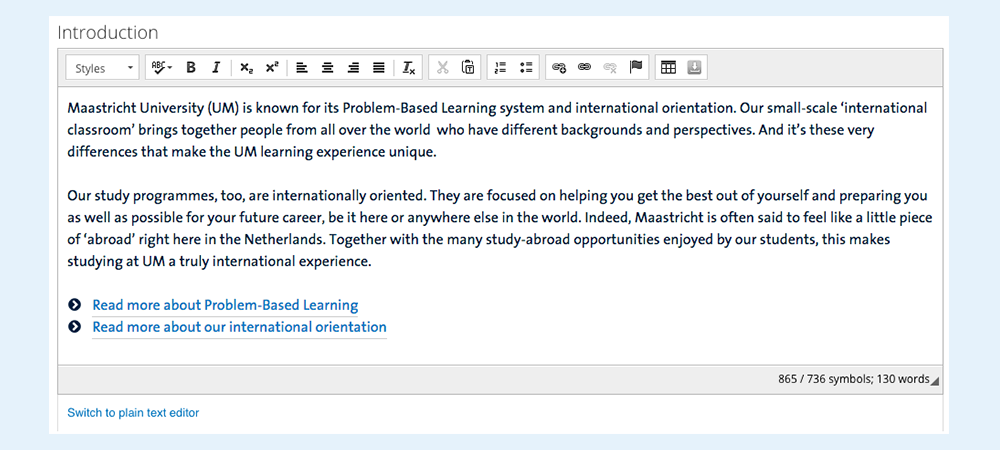
...will have the following introduction below the clickable link in a search engine:
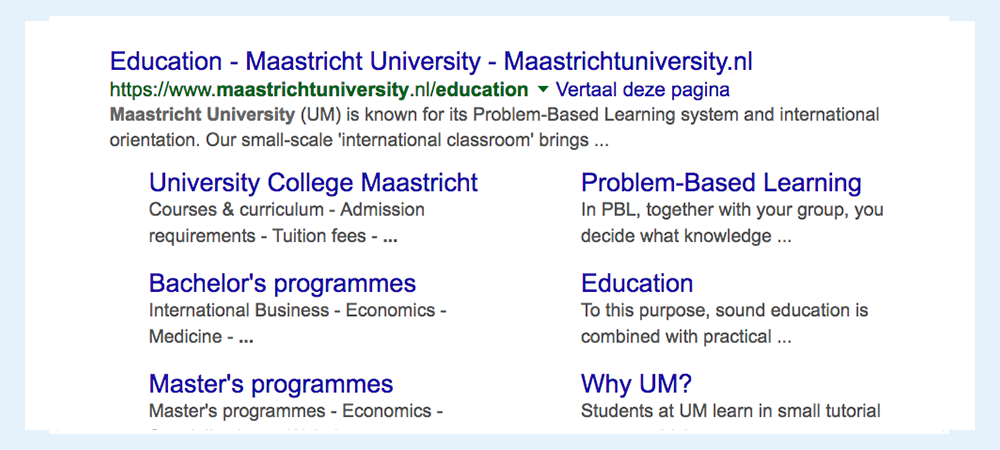
URLs
URLs should be as clean as possible. Search engines treat the words at the beginning of the URL as more important than those at the end. Shorter, friendlier URLs are also better for linking to your content.
The following tips can be used to optimise URLs:
- make URLs as short and clear as possible
- use one URL per page if possible
- use a minus sign instead of an underscore to separate words
- to view the number of URLs for a page, go to File > Properties > URL title
--------------------
Link keywords in the text
Because search engines search through the links on a page and rank those higher than normal text, the linked text should contain keywords (for instance: “see the master’s programmes overview” rather than “click here for the overview”). This is also important for the visually impaired, as readers look through the links on a page first and then go back and read the text.
--------------------
H1 and H2 tags
Heading tags are used to present structure on the page to users. There are six sizes of heading tags, beginning with <h1>, the most important, and ending with <h6>, the least important. It is now widely believed that only H1 and H2 tags are ranked by search engines.
The H1 tags should be used for the page titles and the H2 tag for subheadings. Subheadings should be used as frequently as possible, as both search engines and viewers most often scan this text first.
--------------------
ALT text
ALT text shows up when viewers mouse over an image and will appear if an image cannot be displayed properly. ALT texts are also used by search engines to rank pages. The ALT texts should be short, but use descriptions that contain keywords for the page. (ex: European Studies student Julian Bloker does his internship at the European Parliament in Brussels). ALT texts also help your images appear in the search results for Google Images.
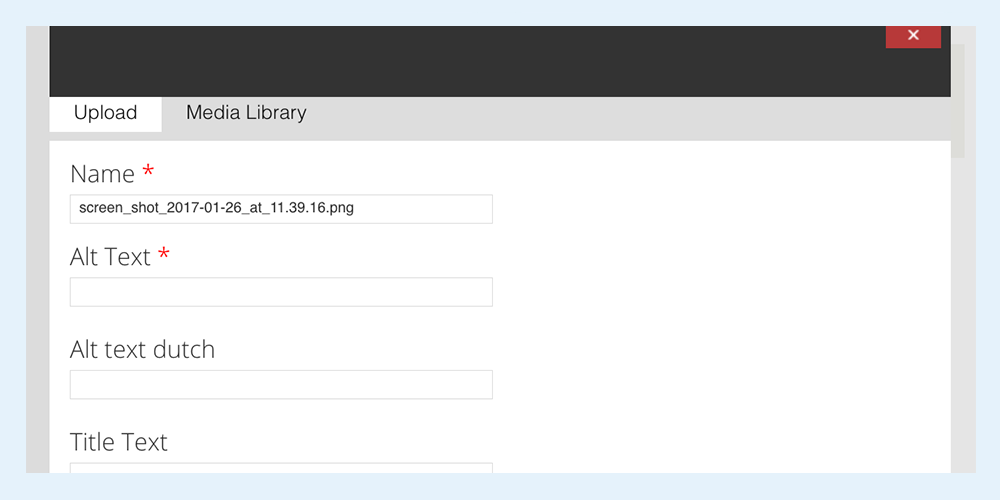
--------------------
Descriptive file names for documents
Creating descriptive categories and filenames for the documents on the website can not only lead to better crawling of documents by search engines but can also help keep the site better organised.
--------------------
Keyword metadata
Adding keyword metadata may not help a page to rank higher if other websites have the same keywords in more prominent places on the page. However, it does help people to find what they are looking for. If a search term is not on the page itself or should not be used on the page, then put it as a keyword in the metadata.(ex: the term ‘bieb’ is often searched for in Dutch, but it’s not a word that can be put on the page itself, so it should go in the keywords section).