Get a feel of what it’s like to study International Business at Maastricht University.

Experience Day | International Business
- Information activity
- study information
Get a feel of what it’s like to study International Business at Maastricht University.

NWO awards four Veni grants to promising UM researchers
- Researchers
- UM news
Four young UM researchers have received a Veni grant worth up to €320,000 from the Dutch Research Council (NWO).

2. Stop your student finance and cancel your student travel product
If you are no longer enrolled as a student at a Dutch institution for higher education, you must stop any student finance and cancel any travel products you receive. If you do not receive these, you can skip this step.
- Stopping your student finance: Disenrolling does not automatically stop your student finance. You need to stop your student finance via the DUO website, either effective immediately or from a future date.
- Cancelling your student travel product: You must manually cancel your student travel product at a pick-up device by the 10th day of the month following your last month of eligibility. However, you may no longer travel with your student travel product from the first day of that month. Using the travel product beyond this period could result in fines from DUO.
For example, if August is the last month in which you are eligible for the student travel product, you must stop travelling with the product by 1 September and cancel it by 10 September at the latest.
Maastricht University does not accept claims for any fines incurred if you do not disenrol via Studielink, stop your student finance and/or cancel your student travel product by the deadlines.
3. Check for possible reimbursement of excess tuition fees
If you disenrol, either temporarily or permanently, you may be reimbursed for a portion of the tuition fees you have paid. For every month of the academic year for which you are no longer enroled, you will get back 1/12 of your annual tuition fees.
- If you paid in instalments, the direct debits will be discontinued upon disenrolment.
- If you disenrol as of 1 July or 1 August, you are not entitled to reimbursement of the tuition fees paid for these months (see UM’s Enrolment Provisions). You can choose not to disenrol for the months of July and August. Click here for more information.
- If you are enroled as an external student and decide to disenrol, your exam fees will not be reimbursed.
Questions about reimbursement of your tuition fees?
Contact the Finance Department (Debiteurenadministratie) at:
+ 31 (0)43 388 4752
tuitionfeepayment@maastrichtuniversity.nl
Monday to Friday, 08.00 – 12.00 CET
4. Moving abroad? Deregister from your municipality
If you are leaving the Netherlands and moving abroad, it is important to deregister from your municipality. This helps you avoid municipal taxes that can be charged if you ever decide to move back into the Netherlands and avoid complications for your roommates or future tenants at your address.
You can deregister from the Municipality of Maastricht online.
UM’s website content strategy was formulated on the basis of extensive research and interviews with the website’s users, including staff, researchers, and (prospective) students over the course of 15 sessions during which over 200 people were interviewed. Central to these interviews were the actual questions users have and methods to provide concrete answers to these questions through web content. The term content includes everything you find on a website: photos, illustrations, info graphics, video, and text. Our website content contributes to UM’s goals, reinforces our online brand identity, ensures a customer-oriented focus, and enables proper channel management. Within our content strategy, the following user ‘tasks’ have been identified. Our website and media channels should be focused on providing the best possible support.
Whenever you’re writing a text, ask yourself: What should the user do with this information? Which task are you supporting with your text? How do you incorporate the goals of the university? What will make it typically ‘UM’?
User tasks:
- Selecting a programme of study
- Enrolling
- Studying
- Student life
- Societal orientation
- Getting an impression
- Collaborating
- Finding funding
- Orientation towards a career at UM
UM’s goals
UM’s goals determine which of these tasks are prioritised. What would UM like to achieve, how would UM like to be regarded? UM would like to:
- be an attractive organisation
- showcase its added value to society
- help get the right people in the right place: this applies to students, staff and employees
- obtain sufficient funding
- provide students and staff with support
When writing:
- be short and concise
- use clear and descriptive headings
- make your text SEO (Search Engine Optimised)
- use the right keywords
Learn more the section Relevance check
The homepage is the grand entrance for people to learn more about UM and who are interested the latest developments and activities at UM. The homepage does not contain content itself, but directs users to other parts of the site where they can complete their tasks. The most important tasks supported are
- getting an impression
- collaborating
- funding
- orientation on a career at UM
The homepage is visual, with catchy titles, in order to capture the interest of the user and encourage them to click and read on. The homepage also highlights content from elsewhere on the site, presents news & events, and features ‘go to’ links.
Four types of homepage content:
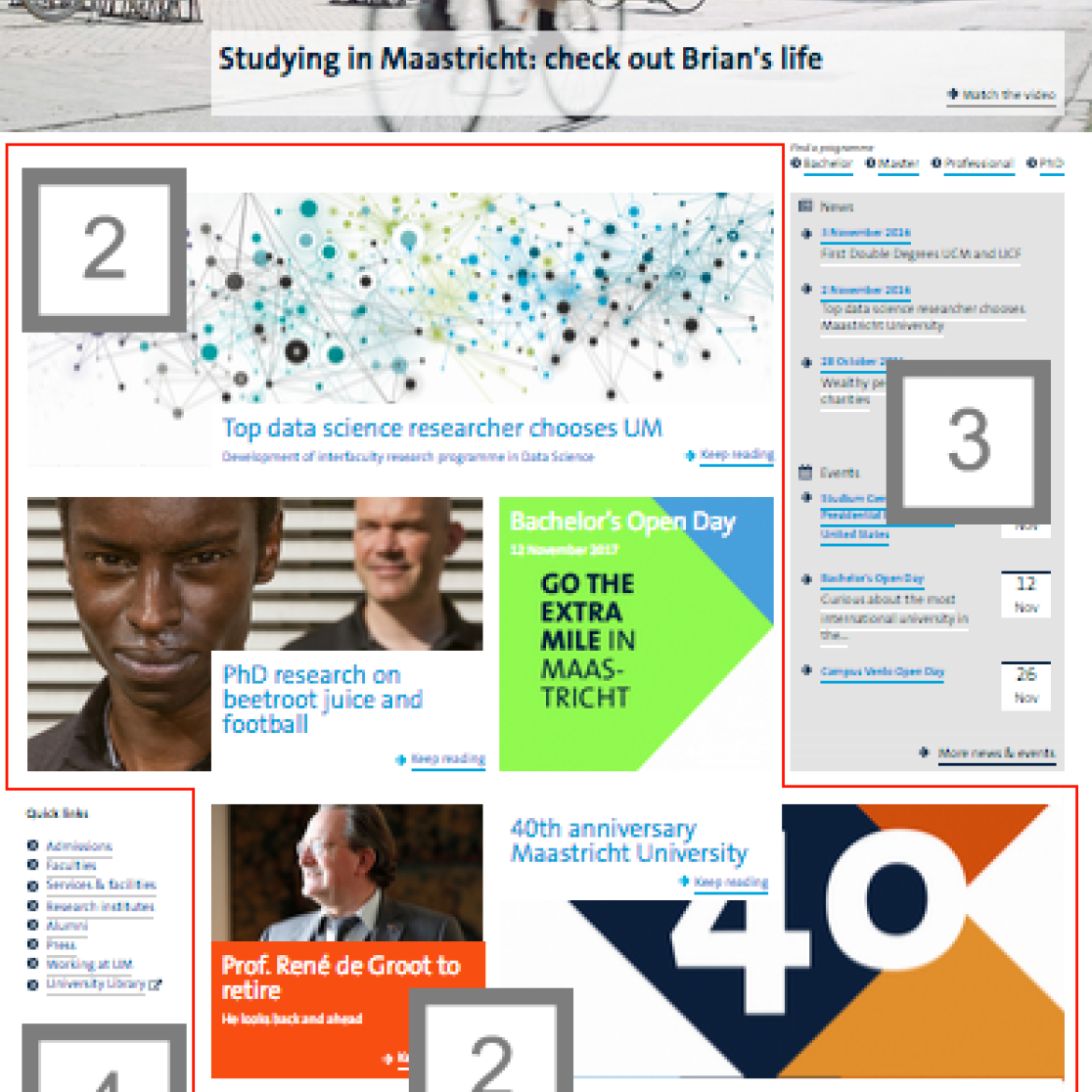
Keep the page up to date! Replace items as soon as they become less irrelevant. If visitors to the site find out-dated items, the site will not be relevant to them!
1 Banner
The banner at the beginning of the homepage is the dominant and defining feature.
Rules:
- weight: the story captures attention and is important. It fits seamlessly with UM’s strategy.
- proper landscape image
- news value: the best banner is a ‘long read’: a longer story worth reading
- reference: the scientific pages of the NRC or Volkskrant contain stories like this every weekend
- editorial: the title can be provocative, but the subtitle (mandatory) should provide context
- frequency: should be replaced 6-8 times a year
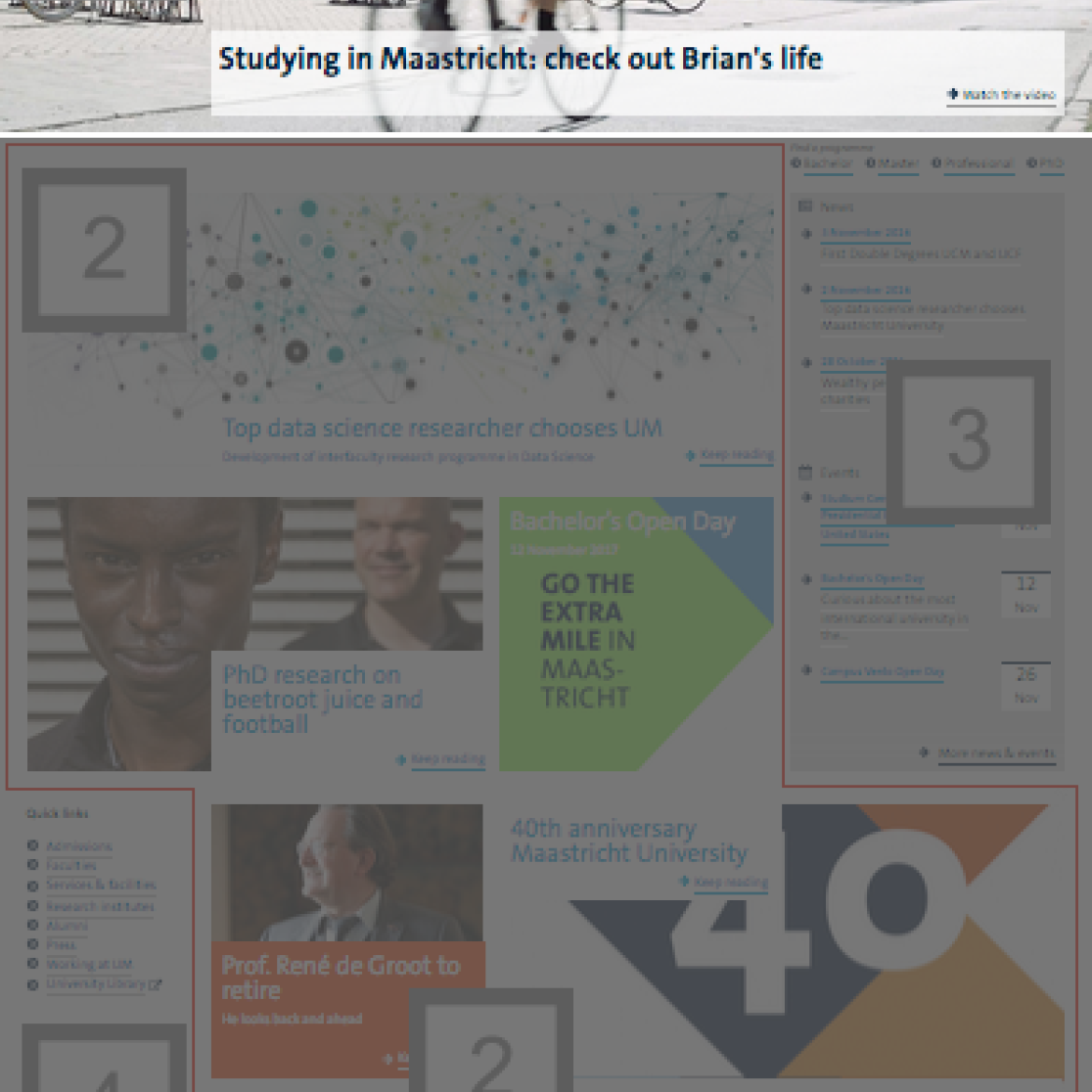
Keep the page up to date! Replace items as soon as they become less irrelevant. If visitors to the site find out-dated items, the site will not be relevant to them!
2 Highlight blocks
The highlight blocks are designed for browsing. The design and headlines serve to capture the attention of the reader. Several rules:
Primary matters:
Items that are indispensable for tasks of the content strategy deserve extra attention, perhaps using a 2-3-column block (selecting a study programme, studying, collaborating)
Secondary matters:
- items intended for browsing (task: getting an impression) should be placed into a 1-column block
- consider using clusters: all the blocks without images contain background material (all other the other items that are important enough for the homepage, but are not of vital importance must therefore contain images)
- external references (Webmagazine!) are explicit: ‘go to Webmagazine’
- frequency: replace within 2 weeks, unless the item deserves more attention, one month at most (afterwards items ought to be moved to Research or Education, or to an institute or programme)
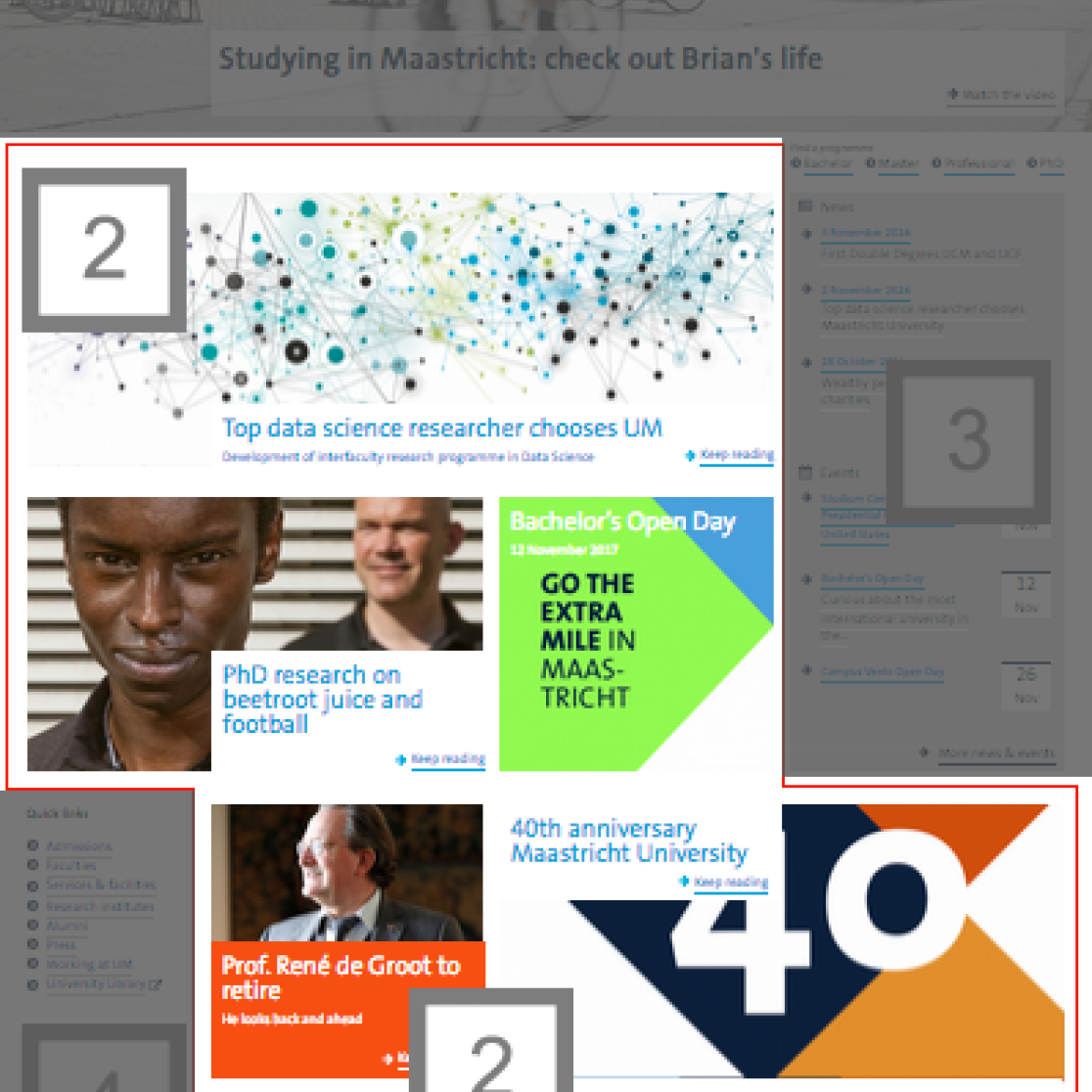
Keep the page up to date! Replace items as soon as they become less irrelevant. If visitors to the site find out-dated items, the site will not be relevant to them!
3 News & Events
The News & Events block displays the most important news and events from UM (use the tasks from the content strategy as selection criterion. Important topics (INKOM) must always be visible:
- news: the headline captures attention
- events: the headline always mentions the target audience
Example of a good Homepage news item
“Maastricht University to train police in Rwanda in forensic investigation"
This is a good headline. But perhaps the item could have been more elaborate. It also explains what valorisation is (quote from Rwanda?).
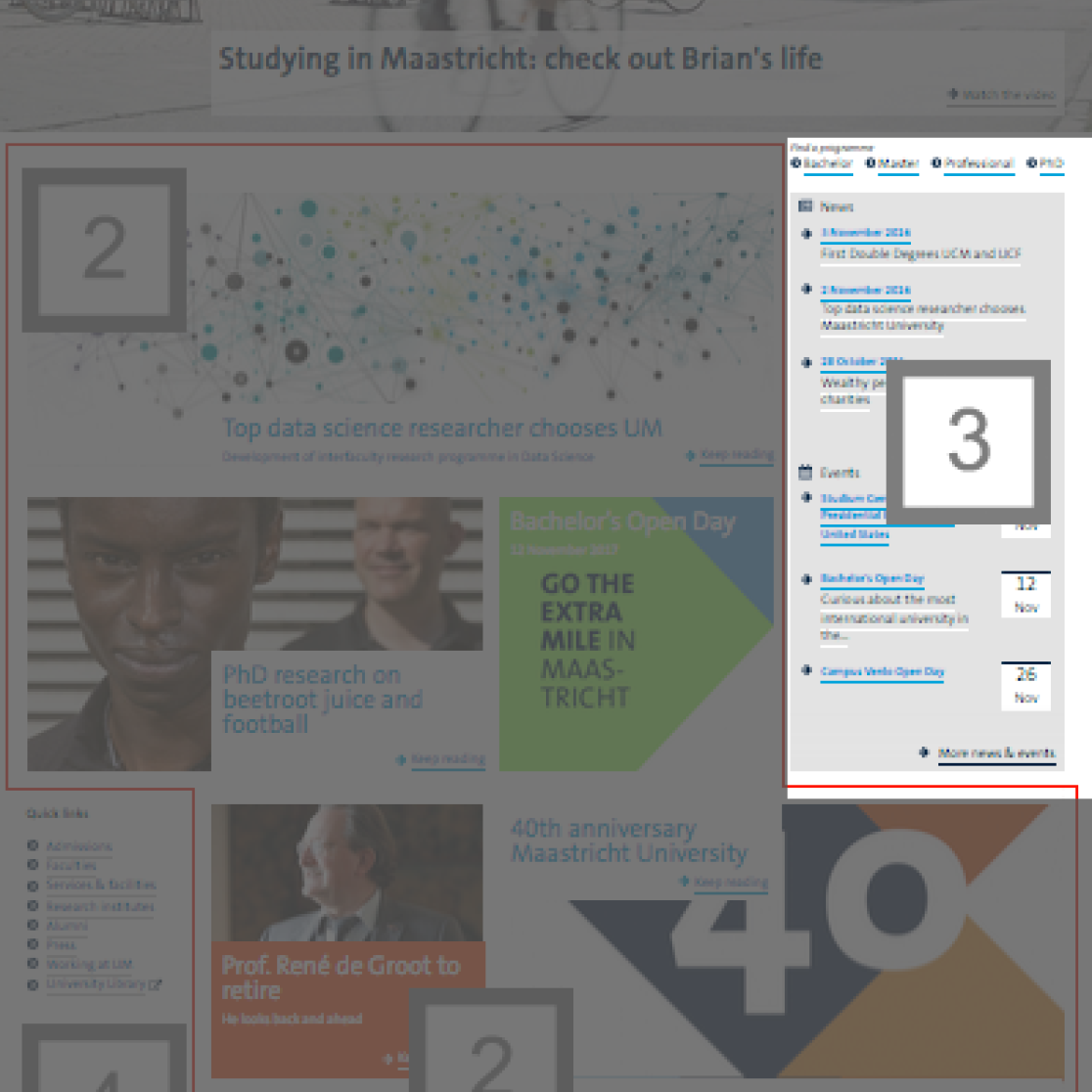
Keep the page up to date! Replace items as soon as they become less irrelevant. If visitors to the site find out-dated items, the site will not be relevant to them!
4 Quick links
This is a collection of service links to important pages. The editors monitor the use of these links and alter these if needed.
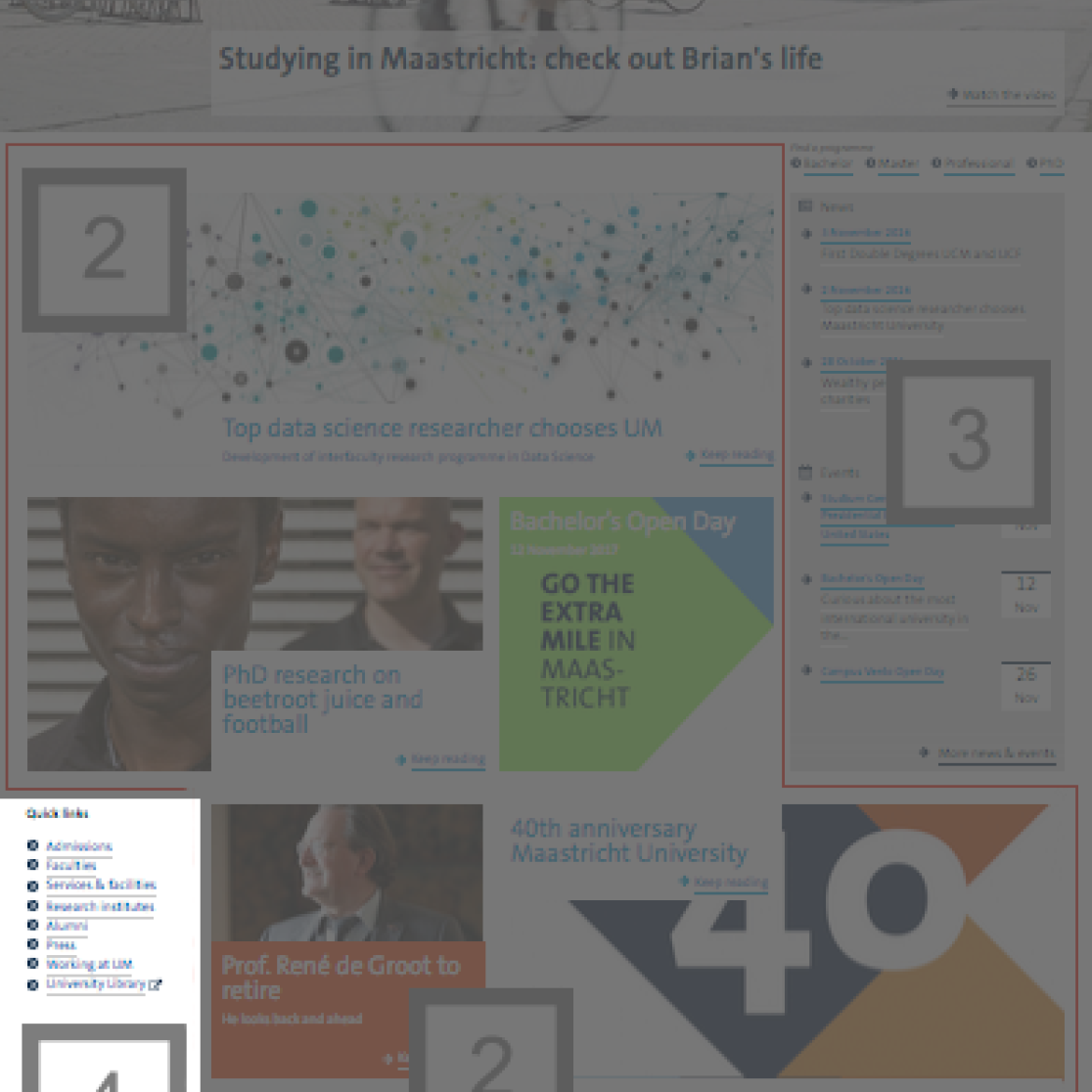
Keep the page up to date! Replace items as soon as they become less irrelevant. If visitors to the site find out-dated items, the site will not be relevant to them!
Research
Under the “research” entry, everything related to research is given a place. The social impact of research is prominently featured. Again, the story is told mainly through (inspiring) examples. In addition to the UM researchers, others also have their say: a collaboration partner, an external specialist, a client.
Focus
Researchers and (potential) collaboration partners. The main tasks supported here are:
- forming an image
- collaborate
- finance
- orient to careers at UM
This is primarily about research. We want to show the (social) effect of that research. The people who do it and the facilities they can use to do so are portrayed. It is therefore less about the organizational units where that research is done. Illustrative examples are also used here.
The target audience is diverse. Here prospective students, a possible business partner, journalists, a peer from another university et cetera are looking. Therefore, it is important to describe the -often complicated- research in such a way that everyone can understand it. It should be accessible, but certainly not stupid.
What is not included
No elaborate presentations of research units, no visualization of the organizational structure. Do show what they do, how they do it, and with whom they do it.
Examples
Landing page 'Research'
This page gives a brief first introduction to research at UM. After all, what do they actually do there? The different types of content help both with imaging and quickly finding what is being searched for.
An inspiring short film in which a number of researchers from different backgrounds tell and show something of their daily research reality. But also a search window that offers the user a shortcut in a hurry: go directly to a research institute, a researcher or a publication.
Landing page 'NUTRIM'
The pages give a good insight into the work NUTRIM does. Both in research and education. The Fast Facts put it right into perspective: €16 million per year, more than 400 publications. That's not a small institute. In addition, a number of employees give their opinion through a short quote, their portrait gives (literally) face to a large institute.

Life@UM
Within Life@UM, a good picture is painted of Maastricht and what life is like there. This allows a prospective student, researcher or employee to form a picture: do I want to live there? Special attention is given to people from outside the EU. For them, not only Maastricht is new, but also the Netherlands, Europe and our way of living together. It is a magazine-like environment. There is a lot of use of images and video here. The tone here is friendly and approachable.
Focus
- Prospective students and staff. The main tasks supported here are:
- image forming
- life as a student (or employee)
- orient to careers at UM
Life@UM:
- is a shop window with a view of the future work or study environment
- offers access to inspiration and experience, a look behind the scenes of everything-Maastricht
- is not about studying, research and valorization
- shows, feels and experiences what life is like next to study (or work)
What is not recorded
This is mostly about inspiration. There are no instructions here on how to arrange something. However, there are references to where these explanations do appear. For example, in a piece about sports, there is a link to support > memberships.
Examples
Sports in Maastricht
A nice, rich page that gives a prospective student or employee insight into everything around sports at UM and in Maastricht. A visual page with various sports, but also with a student who is also a top athlete. In addition, links to the pages where you can become a member of UM SPORT, so it is not just about looking at pictures, but you can also participate.
Studying in Maastricht
An insight into the different locations where you can study. But also an invitation to email or Skype with students. The tone is friendly, and it is clear that here are tips from an insider.

News and events
This is the gathering place for news and events. Here you can see what is current at UM. You can also look back through the archive, and look ahead in the calendar.
Focus
The focus here is on all visitors. The main tasks supported here are:
- collaborate
- finance
- orienting on a career at UM
Because we can 'tag' these messages, you will come across them in several places. Like on the homepage and the landing pages at education and research. But also at a program or research.
The news items provide evidence and substance to UM's claims. They provide insight into what is happening (now) at UM. From a news item we can link to related content: other news items, researchers involved, a contact person who knows more.
Events are events that are in the calendar. In the description we make clear what the event entails, where and when it is, and for whom it is intended. In addition, a clear call to action: sign up. Here, too, we can link to related content if necessary.
What is not included
This is an overview page. Here are only references to elsewhere. You'll find headings and ankeilers, but not the content itself.
Examples
School leavers on the job market in 2015
A good message because relevant to both a prospective and an incumbent student. Message could perhaps have been a bit more compact: what not to miss? With a reference to the source.
COPD burden of disease meter gives patient and physician grip on treatment
A topical subject that shows where Maastricht researchers are making a difference. There's more to this. Interview with the researchers. On the homepage?
How to curb children's snacking behavior.
Also a very hot topic. Something that concerns many people. Again with more potential. What can every parent do right away to get their children to eat healthier?

About UM
Under “about UM,” we describe the organization. What it stands for and how it is structured. This is where all the organizational divisions get a place. It says what the part is, what it does and how to get in touch with it.
Focus
Visitors looking for detailed information and background on UM. The main tasks supported here are:
- collaborate
- finance
- orienting to careers at UM
What is not included
So no rich content in this place. 'About UM' is a dry chapter where we list facts. The impact of the work of the organizational unit can be found under 'education', 'research', as a news item or event.
At the faculties, for example, there is a brief summary of their education. But no explanation of the content, and no explanation of practical matters such as: arranging housing, visas, and scholarships. This information can be found at 'support'.
At the language center there is a brief explanation of what they do. But all information about their courses can be found under 'education'.
Examples
Overview of departments under SSC: Student Services > Departments
https://www.maastrichtuniversity.nl/about-um/service-centres/student-service-centre/departments
A clear overview page that names the departments, says what they do and directs users to content (of those departments) relevant to them. And especially no more, we don't want duplicate content.
Working at UM (Landing)
This page provides a clear overview for both current employees and prospective employees who may be primarily looking for the job openings. In addition, the interviews with employees give a picture of (upcoming) colleagues. Who are they and what do they do besides their work? Also some news, and atmospheric impressions of the (future) work environment.

Support
'Support' contains information that (prospective) students, staff and researchers need to arrange practical matters. These are things that are not related to education or research. They are those things you need to arrange in order to live in Maastricht as a student or employee/researcher.
Focus
Under 'support' is split by target groups. The main tasks supported here are:
- register for a study
- studying
- life as a student (employee)
- orientating on a career at UM
The 'support' entry is different from the rest of the site. It is mainly instructions, explanations and to-do lists. These are written as concisely and clearly as possible. They are also 'complete': users should find here everything they need to successfully complete their task.
One owner
Support always contains content with 1 owner. This owner commits to supporting the user's task optimally: not only through the website, but through all channels. Here we assume an 80/20 rule. We help the largest group. We do not answer all questions. The group that does not find answers right away, UM offers support through other channels: mail, phone, Social Media, or dropping by.
What won't you find at “Support”?
No marketing
Nothing needs to be sold under support. This section contains explanations, education and options. UM may sometimes (if properly justified) express its preference for a choice. This chapter avoids adjectives such as “nice,” “easy” and “fast. After all, users will decide for themselves how fast they find it.
Limited third-party information
External information basically remains external. Especially complex information that can change. In exceptional cases, we can repeat/ paraphrase the text. This is done in 3 cases (or combinations of these):
- the source is poor
- the target group is vulnerable
- the topic is very important to UM or its users
Examples
Landing page 'Before your studies begin'
Simple navigation page with one clear goal: to bring users to what they are looking for as quickly as possible. The three short intro texts give interpretation to the chapter and put the underlying information in context.
Before you study > Living in Maastricht > Moving. Enter your new residential address.
This page takes the users' situation as its starting point. They can therefore filter directly on what applies to them. Where depth is needed, the text refers to it.
Sports > Memberships > Student memberships
This page puts all the information together. What are the options and how do you become a member? All this as concise as possible so no sales pitch. Students will find elsewhere how beautiful the new sports center is. Not here.

The international poverty line and the sausage factory
- Researchers
Anecdotal evidence imply that what ones sees in a sausage factory cannot be unseen, and such an experience somehow takes away somet

