Don't click on suspicious attachments, links or buttons
Clicking links or buttons, or opening an attachment, is often the beginning of a successful cyber attack. That is why it is important that we are all cautious when we perform this type of action.
- First of all, check whether you could expect that email—from that particular sender or with that particular content.
- Check the actual link behind the text or button by hovering over it or, on the iPad, touching the link a little longer.
- If the link goes to an unknown or unreliable domain, don't click on it!
- Pay attention to deliberate spelling mistakes in a domain, such as https://www.maastriichtuniversity.nl, with an extra ‘i’ in the name.
- When opening an attachment, pay attention to whether a warning appears about unsafe content (usually a yellow bar at the top of your screen). Then be extra cautious.
- When in doubt, ask your local ICT support officer for advice or forward any suspicious email to servicedesk-icts@maastrichtuniversity.nl
Think twice!
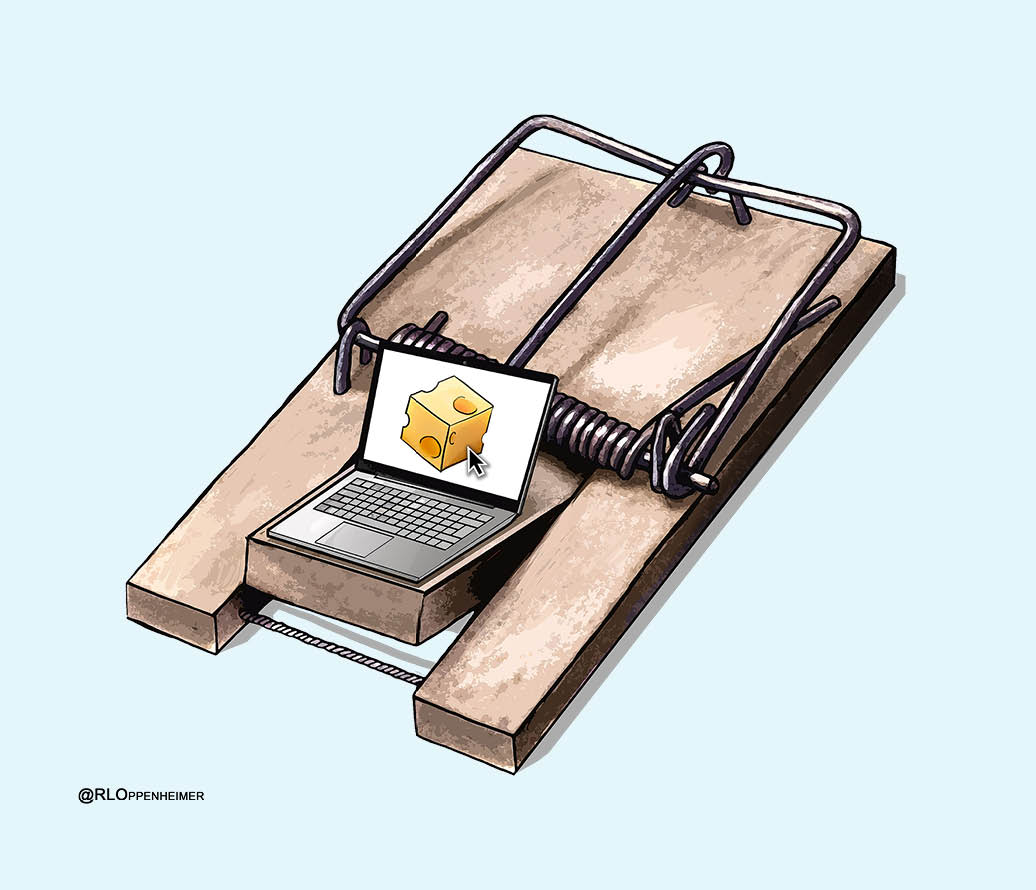
Cartoon: Ruben L. Oppenheimer