What are the implications for UM teaching staff?
Can I see what students see?
Due to the importance of privacy and security you cannot see how the students see your information. We do have screenshots and videos of the Student Portal so you can see the student view.
How do students access the Course Details?
Students will access the Course Details pages through the My Courses page on the Student Portal. On this page they see a list of all their current, failed and completed courses. When the course is available in Canvas the course contains a link to this specific course.
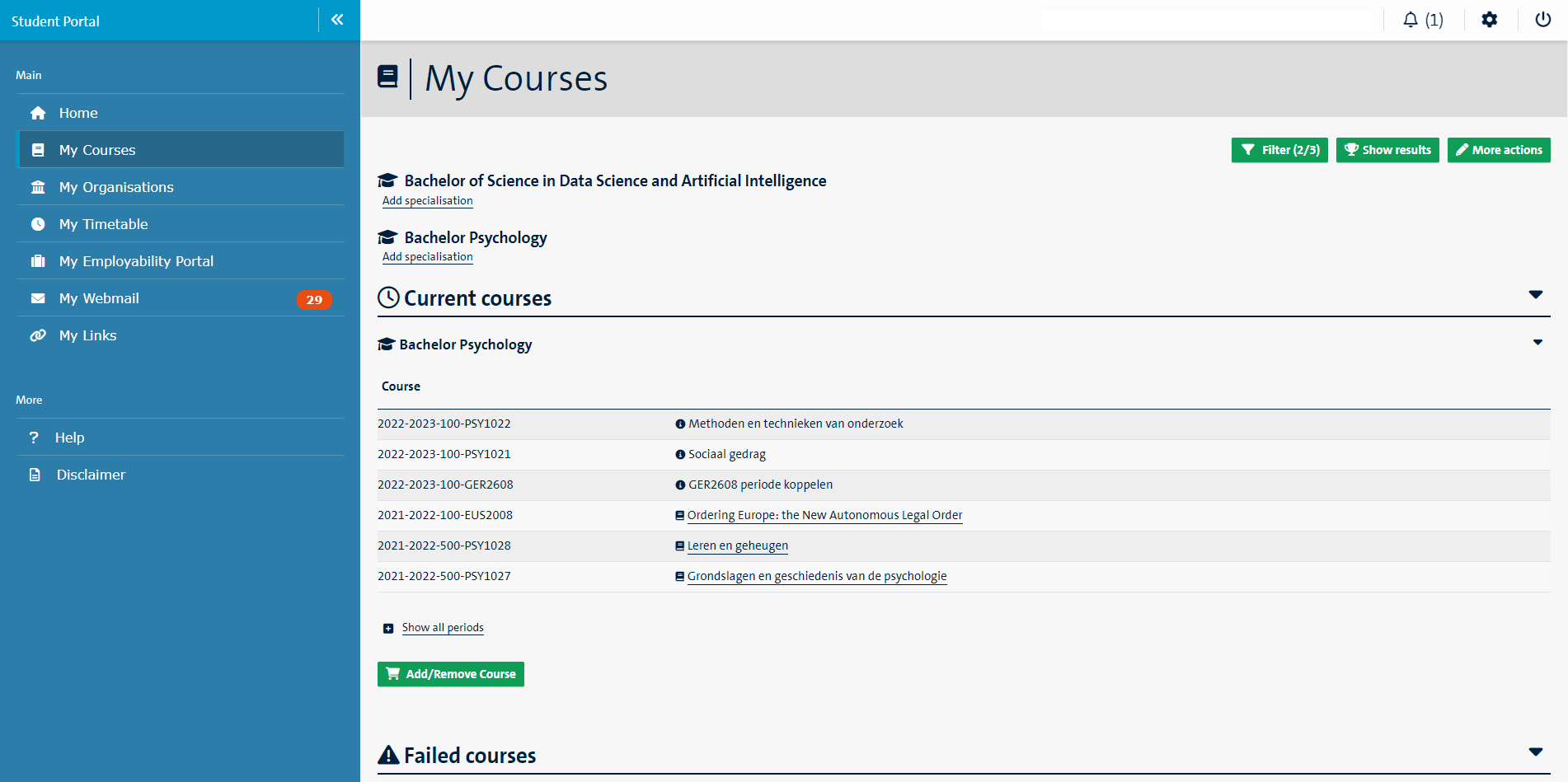
Course enrollments
Student Portal gives an overview of all courses for students; this overview is generated from SAP-data. As a consequence you are strongly advised not to add a student to a course manually; the student will not see this course when he has no booking for this course in SAP.
Students are added automatically to communication courses of the faculty or programme of study. Via the My Organisations page in Student Portal a student has access to these courses in Canvas.
Give your assignments due dates!
Otherwise students will not see them in their deadlines list.
Students see the assignment dates in a priority view: "deadlines & exams" on their "My Timetable" page. This list shows the priority of deadlines based on time until deadline. If your assignment has no due date, it will not show in this priority list.
You can assign deadlines in Canvas. If you have any questions about the assignments and deadlines function in Canvas, please contact your faculty Canvas coordinator.
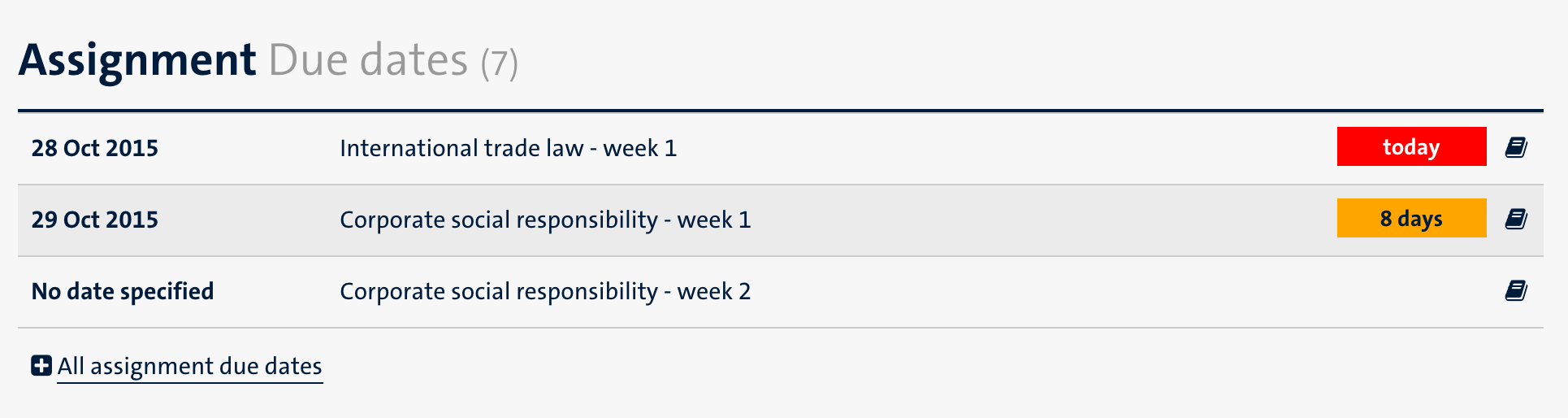
Announcements
Student Portal provides an overview of all announcements for students. Course Links and pictures in an announcement will not be visible in the list of announcements in Student Portal. In the course they function as usual.
Questions?
If you have any questions about the changes for teaching staff members, contact your Canvas Faculty Support or go to the information page.