Workflow and archiving
After the photo shoot, the photographer digitally edits the photos and supplies them as high-resolution digital images in RGB colour mode.
If the photos are required urgently, the photographer will usually send them as JPG files through an online file-transfer service (e.g. WeTransfer). Afterwards, the uncompressed TIFF or PSD files are delivered on a physical storage device such as a CD or DVD. Be sure to store these in a safe place.
Photos purchased from stock image websites are downloaded from the seller’s server, usually as JPG files. Always make sure you download the highest possible resolution.
Project folder
When working on a project involving images, it is a good idea to create a project folder. Suppose you want to choose a series of photos and crop them for a webpage about a study programme. Let us call this fictitious programme the Master in Medical Robotics.
1. Give the project folder the name of the study programme.
2. Create a subfolder with the photos supplied by the photographer. You can call this subfolder ‘Supplied photography.’
3. Crop the photos and convert the resolution as required for the webpage. Save PSD files (Photoshop layer files) of these edited photos in another subfolder called ‘Multilayers’. You can always edit and save these as PSD files again without compression or loss of quality.
4. From the edited PSD files, create JPG or PNG files to place on the webpage. Save these in a subfolder called ‘Edited for website’.
5. Place any other material, such as videos or texts, in your own subfolder.
Organising the project folder this way means you will always be able to locate the original photos, the edited layer files and the final results. You can start over at any point in the workflow without losing, replacing or shrinking files.
In our hypothetical case, the project folder looks like this:
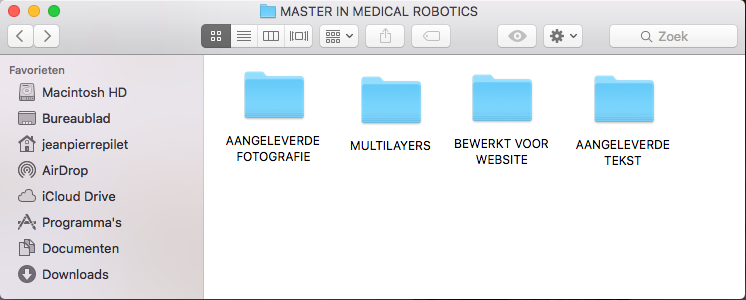
After the project, you can archive the complete project folder on the central server (with the web content) or in a location agreed upon with your editorial or communications department.
The same workflow can also be used for other image projects; say, if you commission a photo reportage of an event and use the photos in various communication materials. In that case, certain subfolders will have different names: ‘Briefing for photographer’, ‘Press requests’, ‘Edited for social media’ and so on.